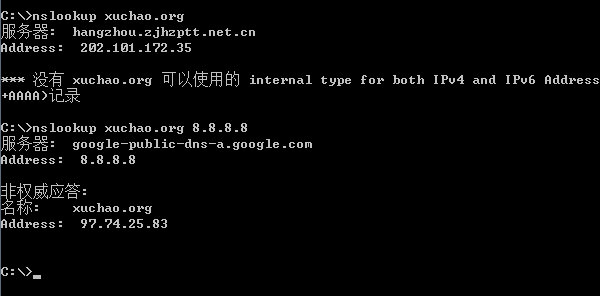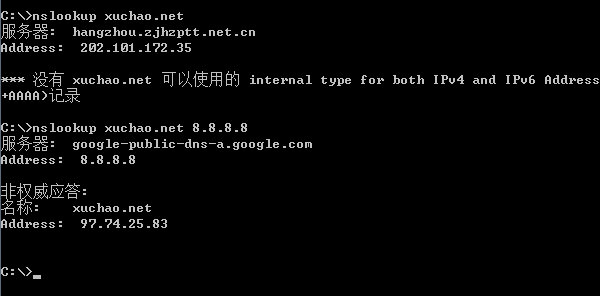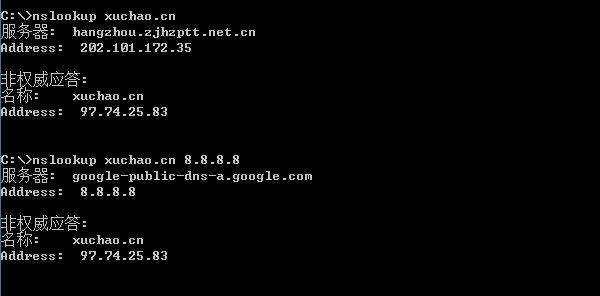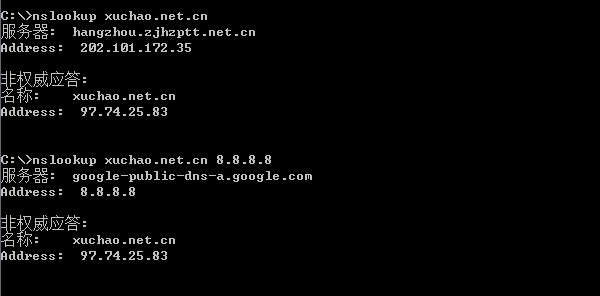这是在一个 BT 的运行环境下诞生的需求,折腾数日,写下来自己马克一下。
1、需求:
1.1、表单上传本地图片;
1.2、以指定最大宽或指定最大高处理缩略图;
1.3、以指定最大宽高缩放原图并添加图片水印;
1.4、缩略图及水印图须连同原图一同入库存储。
2、函数部分:
2.1、获取图片信息函数
function get_image_info($file) {
$result = getimagesize($file);
$info = array();
$info['width'] = $result[0];
$info['height'] = $result[1];
$info['type'] = $result[2];
return $info;
}
2.2、原图宽高与缩放宽高运算函数
function fix_image_size($source_width, $source_height, $max_width, $max_height) {
$size = array();
if ($max_width == false) {
if ($max_height < $source_height) {
$size['width'] = $max_width < $source_width ? floor($max_height / ($source_height / $source_width)) : $source_width;
$size['height'] = $max_height;
}
else {
$size['width'] = $source_width;
$size['height'] = $source_height;
}
}
elseif ($max_height == false) {
if ($max_width < $source_width) {
$size['width'] = $max_width;
$size['height'] = $max_height < $source_height ? floor($max_width / ($source_width / $source_height)) : $source_height;
}
else {
$size['width'] = $source_width;
$size['height'] = $source_height;
}
}
else {
if (($max_width && $source_width > $max_width) || ($max_height && $source_height > $max_height)) {
if ($max_width && $source_width > $max_width) {
$width_ratio = $max_width / $source_width;
$resize_width_tag = true;
}
if ($max_height && $source_height > $max_height) {
$height_ratio = $max_height / $source_height;
$resize_height_tag = true;
}
if ($resize_width_tag && $resize_height_tag) $ratio = $width_ratio < $height_ratio ? $width_ratio : $height_ratio;
if ($resize_width_tag && !$resize_height_tag) $ratio = $width_ratio;
if ($resize_height_tag && !$resize_width_tag) $ratio = $height_ratio;
$size['width'] = floor($source_width * $ratio);
$size['height'] = floor($source_height * $ratio);
}
else {
$size['width'] = $source_width;
$size['height'] = $source_height;
}
}
return $size;
}
2.3、缩略图处理函数
function resize_image($source_image_string, $source_width, $source_height, $resize_width, $resize_height) {
if (!empty($source_image_string) && !empty($source_width) && !empty($source_height) && (!empty($resize_width) || !empty($resize_height))) {
$resize_image = imagecreatetruecolor($resize_width, $resize_height);
$source_image = imagecreatefromstring(base64_decode($source_image_string));
if (function_exists('imagecopyresampled')) imagecopyresampled($resize_image, $source_image, 0, 0, 0, 0, $resize_width, $resize_height, $source_width, $source_height);
else imagecopyresized($resize_image, $source_image, 0, 0, 0, 0, $resize_width, $resize_height, $source_width, $source_height);
$image_stream = array();
ob_start();
imagejpeg($resize_image, null, 100);
$image_stream['data'] = ob_get_contents();
$image_stream['length'] = ob_get_length();
ob_end_clean();
if (!empty($image_stream['data']) && $image_stream['length'] > 0) {
imagedestroy($source_image);
imagedestroy($resize_image);
return $image_stream;
}
else return false;
}
else return false;
}
2.4、图片水印处理函数
function watermark_image($source_image_string, $source_width, $source_height, $watermark_image_file) {
if (!empty($source_image_string) && !empty($source_width) && !empty($source_height) && !empty($watermark_image_file)) {
$source_image = imagecreatefromstring(base64_decode($source_image_string));
$watermark_image_info = get_image_info($watermark_image_file);
if ($watermark_image_info['type'] == 1) $watermark_image = imagecreatefromgif($watermark_image_file);
elseif ($watermark_image_info['type'] == 2) $watermark_image = imagecreatefromjpeg($watermark_image_file);
elseif ($watermark_image_info['type'] == 3) $watermark_image = imagecreateFrompng($watermark_image_file);
else return false;
if (empty($watermark_image)) return false;
$x = $source_width - $watermark_image_info['width'];
$y = $source_height - $watermark_image_info['height'];
imagecopy($source_image, $watermark_image, $x, $y, 0, 0, $watermark_image_info['width'], $watermark_image_info['height']) or die('Error');
ob_start();
imagejpeg($source_image, null, 100);
$image_stream['data'] = ob_get_contents();
$image_stream['length'] = ob_get_length();
ob_end_clean();
if (!empty($image_stream['data']) && $image_stream['length'] > 0) {
imagedestroy($source_image);
imagedestroy($watermark_image);
return $image_stream;
}
else return false;
}
return false;
}
3、调用部分
3.1、表单数据获取
$attach_type = $_FILES['attach']['type'];
$attach_tmp_name = $_FILES['attach']['tmp_name'];
$attach_error = $_FILES['attach']['error'];
$attach_size = $_FILES['attach']['size'];
3.2、元数据处理
$source_image_file = $attach_tmp_name;
$source_image_info = get_image_info($source_image_file);
$source_image_string = base64_encode(file_get_contents($source_image_file));
3.3、入库原图处理
$fp_original_image = fopen($attach_tmp_name, 'rb');
if (!$fp_original_image) die('Error');
$original_image_content = addslashes(fread($fp_original_image, filesize($attach_tmp_name)));
fclose($fp_original_image);
unlink($attach_tmp_name);
3.4、缩略图处理
$thumbnail_image_width = 300;
$thumbnail_image_height = false;
$thumbnail_image_size = fix_image_size($source_image_info['width'], $source_image_info['height'], $thumbnail_image_width, $thumbnail_image_height);
$thumbnail_image = resize_image($source_image_string, $source_image_info['width'], $source_image_info['height'], $thumbnail_image_size['width'], $thumbnail_image_size['height']);
if (empty($thumbnail_image['data']) || $thumbnail_image['length'] <= 0) die('Error');
3.5、图片水印定义
$watermark_image_file = 'path/to/watermark.png';
$watermark_image_width = 900;
$watermark_image_height = 600;
$watermark_image_size = fix_image_size($source_image_info['width'], $source_image_info['height'], $watermark_image_width, $watermark_image_height);
3.6、处理水印前缩放处理
$watermark_resize_image = resize_image($source_image_string, $source_image_info['width'], $source_image_info['height'], $watermark_image_size['width'], $watermark_image_size['height']);
if (empty($watermark_resize_image['data']) || $watermark_resize_image['length'] <= 0) die('Error');
3.7、水印处理
$watermark_image = watermark_image(base64_encode($watermark_resize_image['data']), $watermark_image_size['width'], $watermark_image_size['height'], $watermark_image_file);
if (empty($watermark_image['data']) || $watermark_image['length'] <= 0) die('Error');
4、返回值
4.1、图片类型
$attach_type
4.2、原图
4.2.1、原图二进制数据
$original_image_content
4.2.2、原图大小
$attach_size
4.3、缩略图
4.3.1、缩略图二进制数据
addslashes($thumbnail_image['data'])
4.3.2、缩略图大小
$thumbnail_image['length']
4.4、水印图
4.4.1、水印图二进制数据
addslashes($watermark_image['data'])
4.4.2、水印图大小
$watermark_image['length']
5、入库 SQL 构造
略。
- EOF -